Instrucciones PLC (NFI - Industrial Automation Training Academy)
Les comparto esta presentación online, publicada en el perfil de NFI - Industrial Automation Training Academy donde realizan una amplia explicación acerca de las instrucciones en el PLC ALLEN BRADLEY de la familia Micrologix. En la misma incluyen una serie de video tutoriales para la mejor comprensión de los temas, espero les sea de ayuda.
Allen Bradley- Micrologix PLC Instructions
- 1. PLC Allen Bradley Micrologix www.nfiautomation.org nfi
- 2. This is a PLC Input Terminals Programming Cable Output Terminals Power 24 VDC
- 3. Understanding PLC
- 4. Understanding PLC
- 5. Wiring PLC
- 6. Wiring PLC
- 7. Wiring PLC
- 8. Wiring PLC
- 9. Wiring PLC
- 10. Wiring PLC
- 11. Wiring PLC
- 12. PLC Ladder Logic
- 13. Addressing the PLC Inputs I: 0/0 First Input I: 0/1 Second Input
- 14. Addressing the PLC Outputs O: 0/0 First Output O: 0/1 Second Output
- 15. Internal Bits B3: 0/0 Addressing the PLC
- 16. Timers T4: 0 Addressing the PLC
- 17. Counters C5: 0 Addressing the PLC
- 18. Control Registers R6: 0 Addressing the PLC
- 19. Data Register N7: 0 Addressing the PLC
- 20. Instruction Palette Addressing the PLC
- 21. Add new Rung Programming PLC
- 22. Parallel Rung at Input Parallel Rung at Output Programming PLC
- 23. Programming PLC Normally Open/ Examine if Open Output Energize One Shot Rising Normally Close/ Examine if Close Output Latched Output Unlatched
- 24. Programming PLC Timer – ON DELAY Timer Reset Timer – OFF DELAY Timer – Retentive Type
- 25. Programming PLC Counter – Up Done bit is ON when Acc. >= Preset Counter - Down Done bit is ON when Acc. >= Preset Counter Reset
- 26. Programming PLC Limit Test Example:
- 27. Programming PLC Equalizer Example:
- 28. Programming PLC Not Equal to Example:
- 29. Programming PLC Less Than < Example:
- 30. Programming PLC Less Than or Equal to <= Example:
- 31. Programming PLC Greater Than > Example:
- 32. Programming PLC Greater Than or equal to >= Example:
- 33. Programming PLC Greater Than or equal to >= Example:
- 34. Programming PLC MEQ = Masked Equal to Example: Output will be energized when N7:0 “AND” with N7:1 equals N7:5 Bit wise multiplication
- 35. Programming PLC Scale N7:9= {N7:0 x (Rate/10000)} + offset N7:9 = {44 x (5000/10000)} + 5 N7:9 = 27 Example: When Input is energized, Scaling will be done
- 36. Programming PLC Square Root N7:1= 49 N7:8 = 7 (after command executed) Example: When Input is energized, Square root function will be performed
- 37. Programming PLC Negate N7:0= 44 N7:0 = -44 (after command executed) Example: When Input is energized, Negate function will be performed
- 38. Programming PLC MVM = Masked Move N7:5 = N7:0 bit wise AND with N7:2 Example: When Input is energized, MVM will be performed
- 39. Programming PLC Copy File N7:0 ------------ N7:10 N7:1 ------------ N7:11 N7:2 ------------ N7:12 N7:3 ------------ N7:13 N7:4 ------------ N7:14 Example: When Input is energized, Copy Function will be performed
- 40. Programming PLC Fill File N7:0 ------------ N7:10 N7:0 ------------ N7:11 N7:0 ------------ N7:12 N7:0 ------------ N7:13 N7:0 ------------ N7:14 N7:0 ------------ N7:15 Example: When Input is energized, Fill Function will be performed
- 41. Math Error Note: In Allen Bradley, Fault occurs when calculation value exceeds 32767
- 42. Programming PLC Flow Control Instructions Jump & Label Case 1: When Jump is not enabled When I:0/5 is True/False B3:0 is On/Off When I:0/4 is True/False B3:1 is On/Off When I:0/3 is True/False O:0/2 is On/Off Case 2: When Jump is Enabled When I:0/5 is True/False B3:0 will be at last state – No effect When I:0/4 is True/False B3:1 will be at last state – No effect When I:0/3 is True/False O:0/2 is On/Off Example:
- 43. Programming PLC Flow Control Instructions Jump Subroutine & Return Case 1: When Subroutine is not called U:3 i.e. Subroutine program wont be scanned by CPU Main Program Subroutine Case 2: When Subroutine is called U:3 i.e. Subroutine program starts getting scanned by CPU Case 3: When Return is executed Ouput of U:3 ladder get freezed & remain at that state
- 44. Programming PLC Temporary END Example: When I:0/5 is energized ladder below TND is not scanned by CPU
- 45. Programming PLC Temporary END Example: When I:0/5 is energized ladder below TND is not scanned by CPU
- 46. Programming PLC Sequencer Output Example: File is the address of the sequencer file. Make sure to use the file indicator (#). This file stores the reference data for monitoring inputs. Mask is a hexadecimal code or the address of the mask word or file through which the instruction moves data. If the mask is a file, its length will be equal to the length of the sequencer file. The two files track automatically. You can enter the code in binary, decimal, or hexadecimal. Destination is the address of the output word or file for a SQO to which the instruction moves data from its sequencer file. Control is the instruction’s address and control element (3 words) that stores the status byte of the instruction, the length of the file, and the position in the file. Do not use this address for any other instruction. Status bits in the control file include Length is the number of steps of the sequencer file starting at position 1. Maximum = 255 words (104 words when using the MicroLogix controller). Position 0 is the startup position. The instruction resets (wraps) to position 1 at each cycle completion. Position is the word location or step in the sequencer file from/to which the instruction moves data. A position value that points past the end of the programmed file causes a runtime major error to occur.
- 47. Programming PLC Sequencer Output Example:
- 48. Programming PLC Sequencer Compare Example: R6:3/FD is bit which is ON when comparison is TRUE i.e. When I:0.0 masked with B3:1 & result equals B3:0 This command can be used for diagnostic purpose such that to check Whether specified inputs are ON or OFF at various stages of sequence Ex Homing, Station 1, Station 2 etc.
- 49. Programming PLC Sequencer Load Example: This command stores the status of Inputs at N7:0 till number of position mentioned. In this case upto N7:4 Position 1 N7:1 Position 2 N7:2 Position 3 N7:3 Position 4 N7:4 Values get over rite when cycle completes
- 50. 100+ Video Tutorials Coupon Code in $99 $49 https://www.udemy.com/nfi-plc-online-leaning/?couponCode=slideshare Life time Access Course Outline Learn to Code | Code to Learn nfi Learn 4 PLC’s in a Day presents PLC – Programmable Logic Controller Delta DVP 14 SS + 16 SP • 100+ PLC Video Tutorials Allen Bradley M1000 • Doubt Clearing Complementary LIVE Sessions on Team Viewer Siemens S7 200 • Ladder Logic Programming Schneider • PLC Presentations, PLC Circuits, PLC Codes Analog Cards Programming • FREE PLC Simulation Software for Practice 04 AD – Analog to Digital 04DA- Digital to Analog For more courses visit www.nfiautomation.org
- 51. PLC & VFD Advanced Course 4 PLC’s Training Platforms $149 Course Link: Course Highlights: http://www.wiziq.com/course/28882-plc-andac-drives-online-certificate-trainaing-course • 30 Live Practical Classes on PLC, Analog Cards & AC drives- VFD • 100+ PLC Video Tutorials with Lifetime Access & FREE PLC Simulator • FREE Circuits Diagram For more courses visit www.nfiautomation.org
- 52. Thanks www.nfiautomation.org nfi

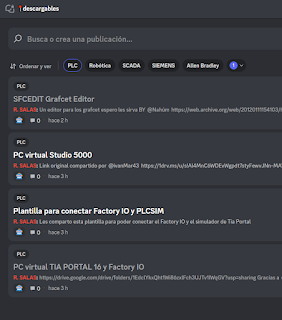

Comentarios
Publicar un comentario